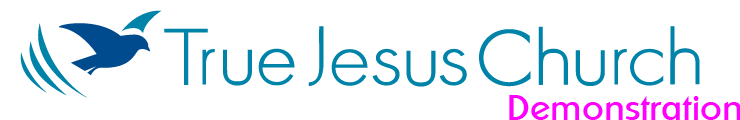Themify Builder Overview - 2014
Learn basics about Themify Builder,
Published on Sep. 24, 2014.
What You Learn
- Use Builder in Backend
- Adjust Column(s)
- Add Text Module
- Switch to Frontend
- Use Shortcode in Text Module
- Turn on/off Builder in Frontend
- Add Image Module
- Add Gallery Module
- Add Slider Module
- Add Map Module
- Add New Row
- Add Post Module (List of Posts)
- Change Fonts for Module
- Add Background Image for Row
- Add Background Video for Row
- Change Text Style for Row
- Reorder Rows, Columns
- Delete Row
Updates
Please note, there is an update on the “Adjust Column(s)”. The new update is better and more flexible. Please check “Sub Rows & Columns” for more details.
Themify Builder Overview - 2013
Learn basics about Themify Builder,
Published on Published on Sep. 18 , 2013.
What You Learn
- Use Builder in Frontend
- Add Slider Module
- Add Text Module with Shortcode
- Add Row
- Change Columns Layout
- Add Gallery Module
- Add Map Module
- Add Image Module
- Add Menu Module
- Add Tab Module
- Add Widget Module
- Duplicate Module
- Add Widgetized Module
Themify Builder - Frontend Drag & Drop - 2013
Learn Basic about Themify Builder,
Published on Jul. 24, 2013.
What You Learn
- Use Builder in Frontend
- Add Text Module with Shortcode
- Add Divider Module
- Add Map Module
- Duplicate Module
- Add Columns (Grid) to Row
- Add Menu Module
- Duplicate Module with Drag & Drop
- Adjust Columns
- Add Image Module with Lightbox (popup)
- Add Slider Module (Posts, Videos, Images, Text)
- Add Portfolio, Testimonial, Highlight Module (now Post Module)
- Add Callout Module
- Add Tab Module
- Add Video Module
- Add Post Module
- Add Gallery Module
- Add Accordion Module
- Add Box Module
Updates
Portfolio, Testimonial, Highlight Modules are now merged into one module – Post Module. Drag & drop “Post Module”, then choose the right “Post Type” (Post, Portfolio …etc.) from the dropdown.