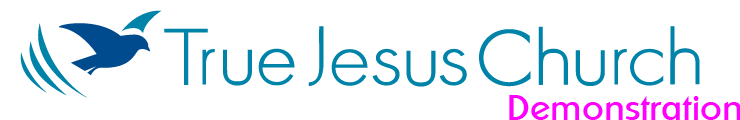Welcome to TJC free WordPress website hosting. If you have not set up a church website. Please fill this website request form.
Login to your website
- If you don’t have an account, please ask the administrator of your website to create an account for you.
- To login your website, go to http://www.tjc.org/{your site}/wp-admin.
- Some websites may use a different domain or a sub-domain. ie. http://www.tjc.us/wp-admin or https://bsg.tjc.org/wp-admin (Bible Study Site). Please consult with your website’s administrator for more details.
New to WordPress?
- If you are new to WordPress, please check our WordPress Video Tutorial. If you like to learn deeper and more, please check the drop-down menu “Tutorials” >> “Others”.
- If you are experienced on WordPress. You may proceed to the menu “Tutorials” >> “Themify Builder“, “Tutorials” >> “Builder Modules“. This powerful page/post builder can help you build a professional website in no time.
Demos and templates
- There are 3 levels of templates you can start with: whole site, one page/post, one row (in Themify Builder).
- To find the demos and templates, please check the menu “Demos”.
- You can also use the existing site as templates. Such as tjc.org, tjc.us. Please contact us for more details.
Features
- As your site grow, you may find you are looking for more functions/features to enhance your site.
- Some popular features are Calendar, Tables, File Download, and Slider.
- There are more to explore and get inspirations. Please check the menu “Features” to find the function/feature with clear instructions.
Support
- If you are looking for general supports or general site creation ideas. Please go to TJC Forums for support.
- If you are a website administrator and have some special request or question. Please use “TJC Support” >> “Add New Ticket” from your Dashboard.