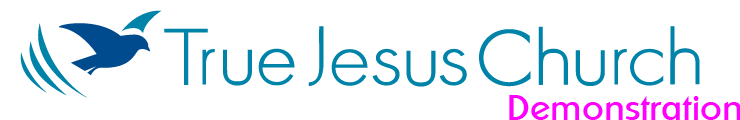Builder Shortcuts
Below are some Builder shortcuts that can improve your productivity time:
- Double-click on the dropped module will bring up the module option lightbox
- When the module lightbox is active:
- Press Command+S (PC: Ctrl+S) will save the module (make sure your cursor is on any input field, textarea, and select dropdown)
- Press Escape key will cancel/close the module lightbox
- Double click on the semi-transparent black overlay (the background layer behind the lightbox window) to close the lightbox
- On frontend edit mode: press Command+S (PC: Ctrl+S) will save the Builder
Revisions
Builder Revisions gives you a “save as” like feature, allowing you to save your Builder layout with unlimited versions. The Builder will log this revision and allow you to revert it back, if you’d like. This is great for users who suddenly make a mistake when changing something from their site, and don’t know how to fix it.
- To save Revisions: on the frontend Builder, next to the Save button, hover the arrow and select “Save as Revision”
- To load Revisions: select “Load Revision” and it will prompt you whether to save the current state before loading a revision.
- NOTE: If the revision list on the option lightbox shows gray color and the revision link is not clickable, it means the revision does not have Builder layout, thus it won’t allow you to load empty Builder revision.
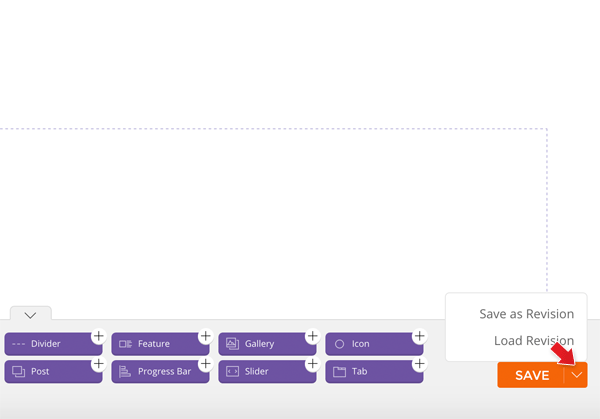
Themify Builder Settings
Builder Settings (Themify theme version)
If you are using a Themify theme, the Builder settings can be found in the Themify panel > Settings > Themify Builder.
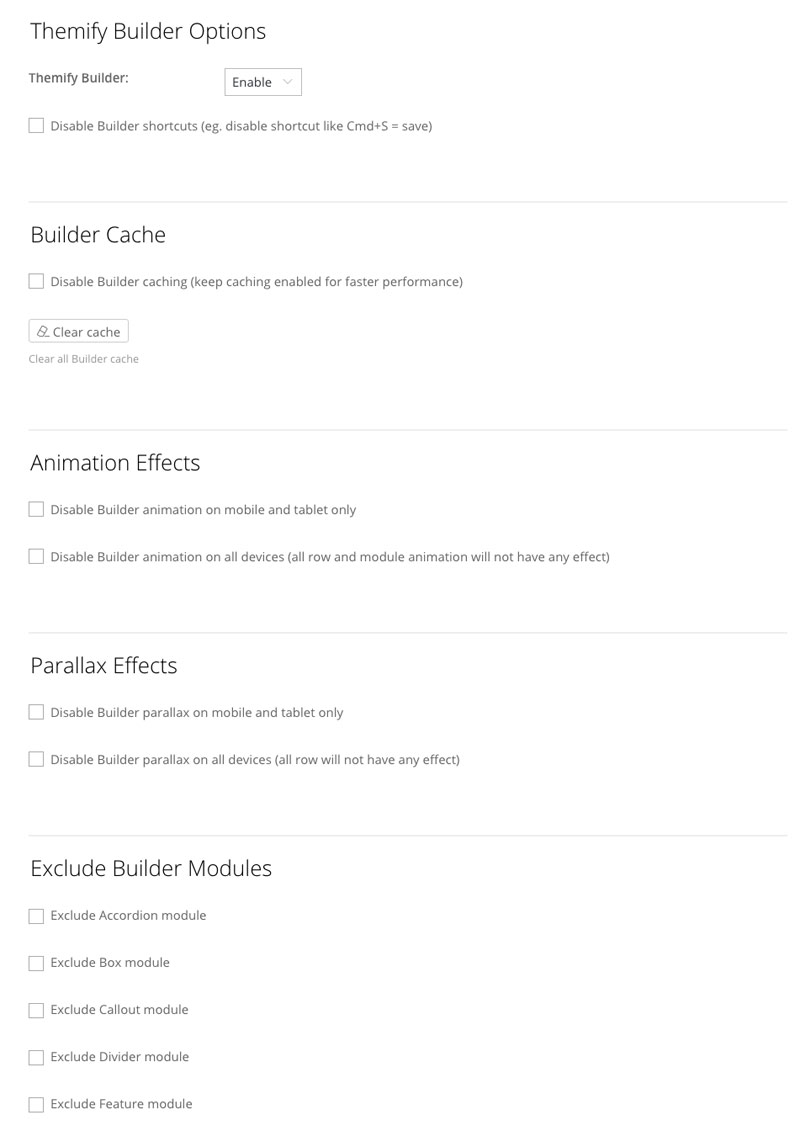
The Builder settings are the same on all Themify themes and the Builder plugin version.
In the Builder setting panel, you can:
- Enable/disable the Builder completely (note: when the Builder is disabled, the entire Builder content will not appear on all pages)
- Clear/disable the Builder Cache
- Disable Builder animation on mobile and tablet only, or on all devices
- Disable Builder parallax on mobile and tablet only, or on all devices
- Exclude the modules individually (note: when a module is excluded, only the excluded module will not appear on the page)
Builder Settings (Builder plugin version)
If you are using the Themify Builder plugin, the Builder settings can be found on the WordPress admin sidebar > Themify Builder > Settings.
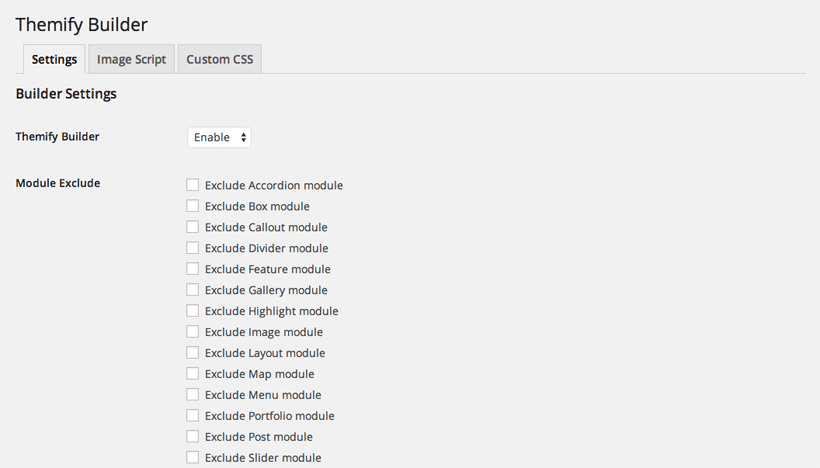
Builder Cache
Note: If you don’t see the Builder Cache option in the Themify Builder options, it means caching is not supported with your server (either due to old PHP version or server not permitting to write cache files).
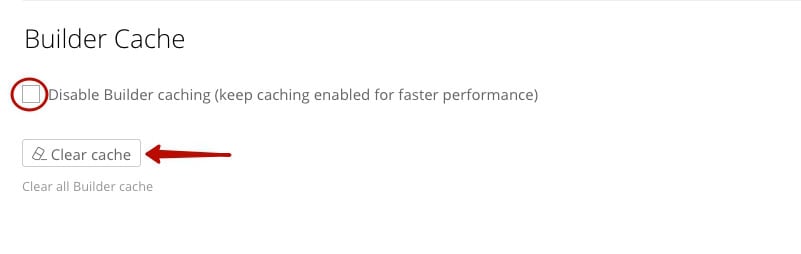
The Builder Cache is enabled for faster performance.
The Builder Cache options:
- Disable Builder Caching (note: We recommend only doing this if you already have another cache plugin activated)
- Clear the Builder Cache (note: Do this if you’re encountering any layout issues. Clearing the old Builder cache should fix the issue)