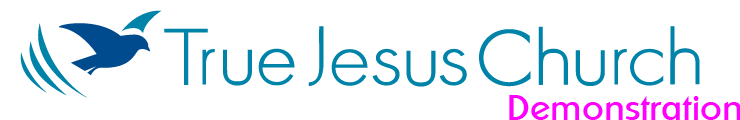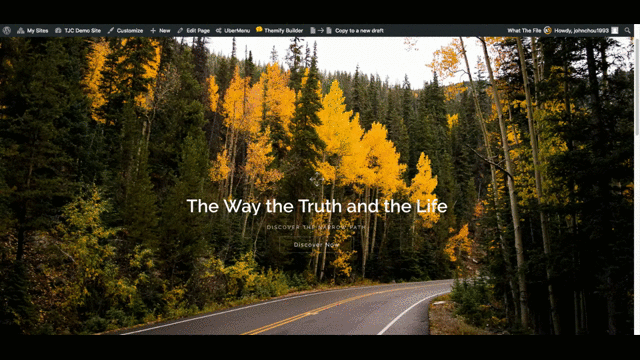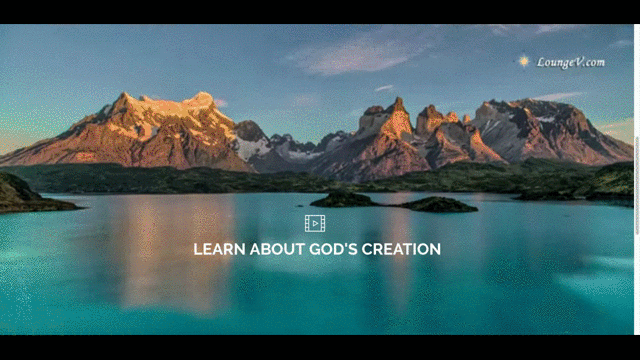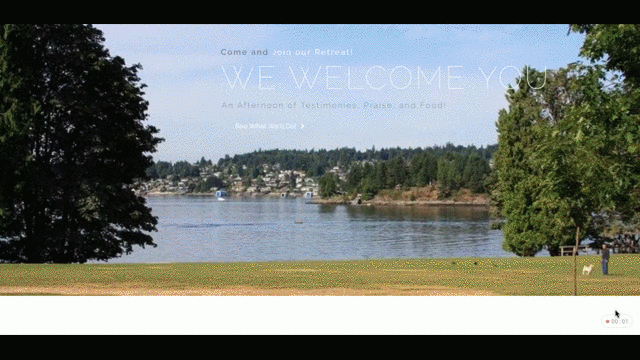Advanced
Casual
Casual
Features
Introduction
This guide will teach you how to design sleek and powerful websites using Slider Revolution. Contrary to what you may think about sliders, Slider Revolution brings a completely different perspective on sliders’ uses for a website.
See this link to view some amazing examples!
Objective
This tutorial will teach you how to build a page like this one (check it out for yourself!)
Main Resources
Youtube Guide
The slider you see is a result of what I’ve learned from the Youtube video below (or click this link to watch it in Youtube).
Here are some of the exact minutes:seconds you can directly skip to if there’s a specific feature you want to know about. I’ve only put in times for the first of the many sliders that he creates in his 2 hour video, but this should give you a good idea.
- 13:10 – After all the installation, this is where he explains the basics of creating a slider in the Slider Settings Tab
- 14:50- Setting the Title and Shortcode
- 15:24 – Slider Type
- 15:45 – Slide Layout
- 16:55 – General Settings – Default Slide Duration
- 17:10 – Layout & Visual – Getting rid of spinner
- 17:50 – Slide Editor – for customizing specific slide images
- 18:10 – Setting the Main Background
- 19:15 – Slide Animation
- 20:35 – Slide Layers
- Note: at around 21:30 ~ 22:00 He mentions getting icons from an external site and pasting the icon code in.
- The process is made simpler in the newer version of WordPress with the Object Library. (See below instructions)
- 22:45 – Adding your layers
- alignment
- text sizing
- font families
- buttons
- 31:30 – Slide layer animations
- 35:35 – Layer actions
- Note: at around 21:30 ~ 22:00 He mentions getting icons from an external site and pasting the icon code in.
- 36:45 – Pasting the shortcode onto the page
- 38:45 – Adding the second slider image, and repeating similar steps
Note: There have been many improvements to Slider Revolution since the video, and this tutorial will capture that as well
Slider Revolution Documentation
However, if you really want to learn about each feature and option in depth, please do check out the main documentation for a thorough understanding