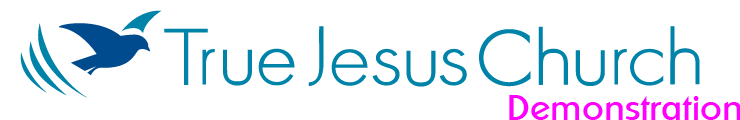Advanced
Normal
Normal
Features
Flexibility
Shortcode gallery, slider, and carousel can be used in the editor, Themify Builder (Text module) and widgets (Text widget). Which means it can be used in almost anywhere on your site, includes the sidebar, header, and footer.
Gallery 1 - hover, lightbox
User Ability: Intermediate
Show image title on hover, click to view in lightbox.
[su_custom_gallery source="media: 5859,5858,5857,5856,5855,5854" link="lightbox" width="240" height="240"]
Gallery 2 - custom links
User Ability: Intermediate
Always show image titles, click to navigate custom link in new tab.
[su_custom_gallery source="media: 5853,5852,5851,5850,5849,5848" link="custom" width="240" height="240" title="always" target="blank"]
Slider & Carousel
User Ability: Intermediate
Slider and carousel have very similar settings and UI.
Both comes with options:
- Title: always on or show on hover.
- Links: lightbox, custom link, or none.
- Navigation: previous/next arrows, bullet bar, mouse wheel, swipe.
We recommend to use same ratio on all images. The popular ratios are
- 4:3 – 640 x 480, 800 x 600, 1024 x 768, 1600 x 1200.
- 16:9 – 640 x 360, 800 x 450, 1024 x 576, 1600 x 900.
Slider
[su_slider source="media: 5877,5875,5874,5876,5873,5872" link="lightbox"]
Carousel
[su_carousel source="media: 5868,5863,5864,5862,5866,5879" link="lightbox" pages="yes"]
Content Slider
User Ability: Advanced
Content Slider allows you to make slides with regular Html content.
[su_content_slider pages=”yes” autoplay=”3″]
[su_content_slide]
Content Slide 1

[/su_content_slide]
[su_content_slide]
Content Slide 2

[/su_content_slide]
[su_content_slide]
Content Slide 3
Hac consectetuer augue ipsum illum deserunt ullamcorper! Quasi etiam exercitationem non proin, felis laboriosam eget, dolor? Minim arcu mauris iure iaculis do, ab diamlorem, sociosqu platea? Porro nibh? Animi molestias quisque amet fugit torquent elit! Imperdiet, sodales molestiae hic inventore! Ab porta proin possimus diamlorem placerat ornare tenetur, anim quisquam.
Cursus blandit totam at explicabo penatibus, adipisci proin magnis etiam. Nostrum platea adipisicing convallis, magni labore, reprehenderit esse? Ullamco nulla, sunt blanditiis, natus rutrum maxime est praesentium eiusmod cubilia taciti. Suscipit neque tristique, nisi dolorem fugit natoque eum eaque, nunc, ante magnis diamlorem netus? Magnis faucibus! Vero varius? Iaculis felis.
[/su_content_slide]
[/su_content_slider]
[[su_content_slider arrows="hover" pages="hover"] [su_content_slide] Content Slide 1 [/su_content_slide] [su_content_slide] Content Slide 2 [/su_content_slide] [su_content_slide] Content Slide 3 [/su_content_slide] [/su_content_slider]]